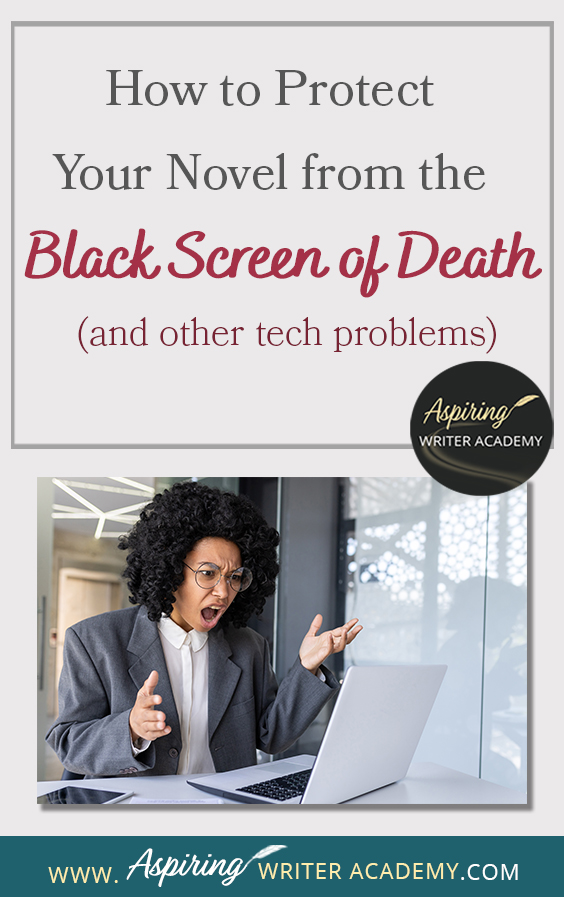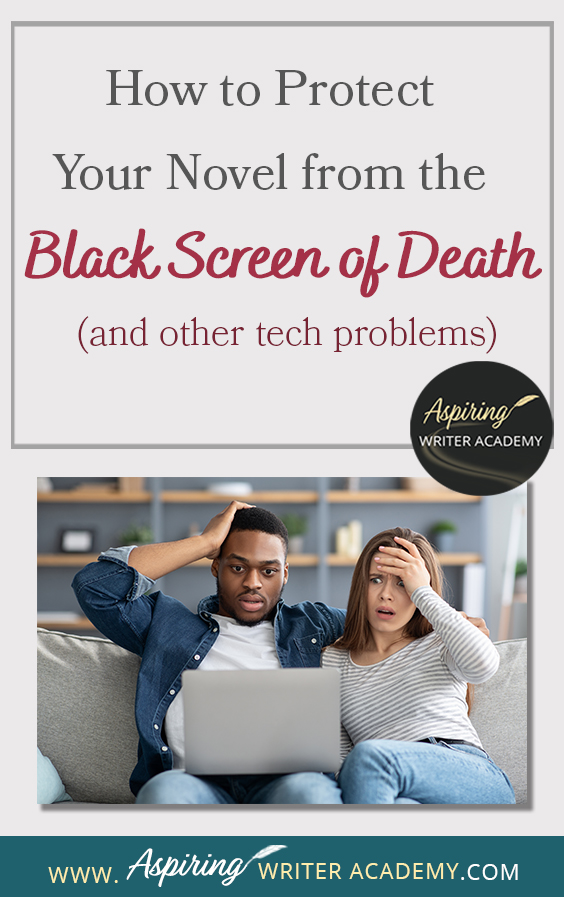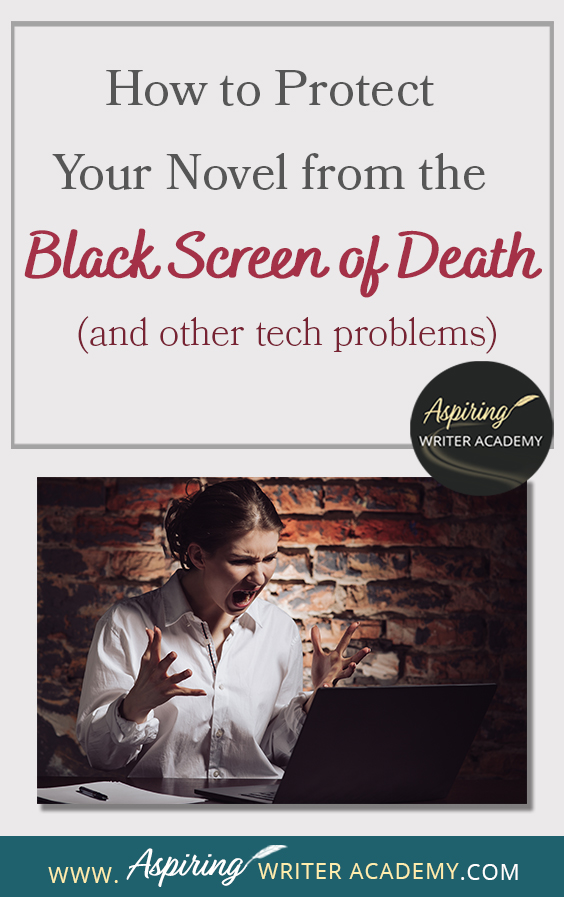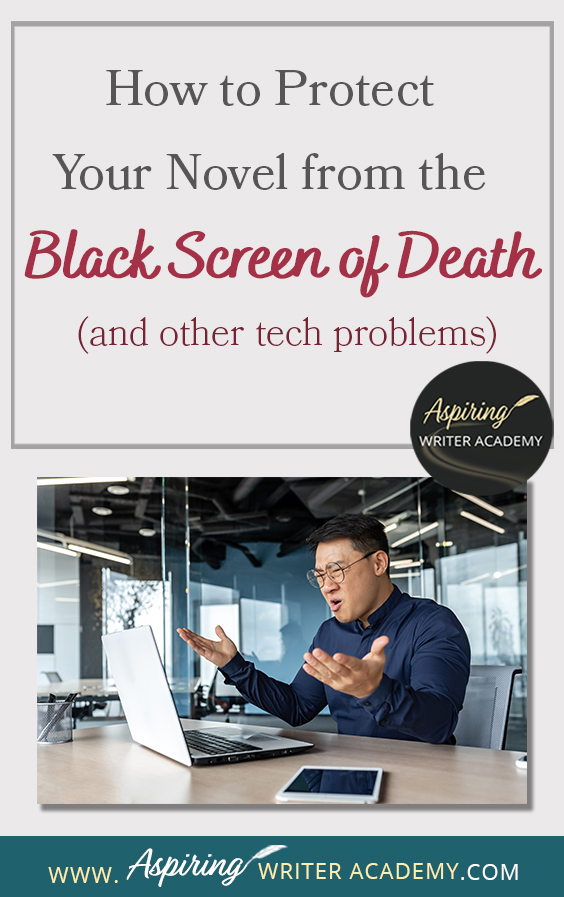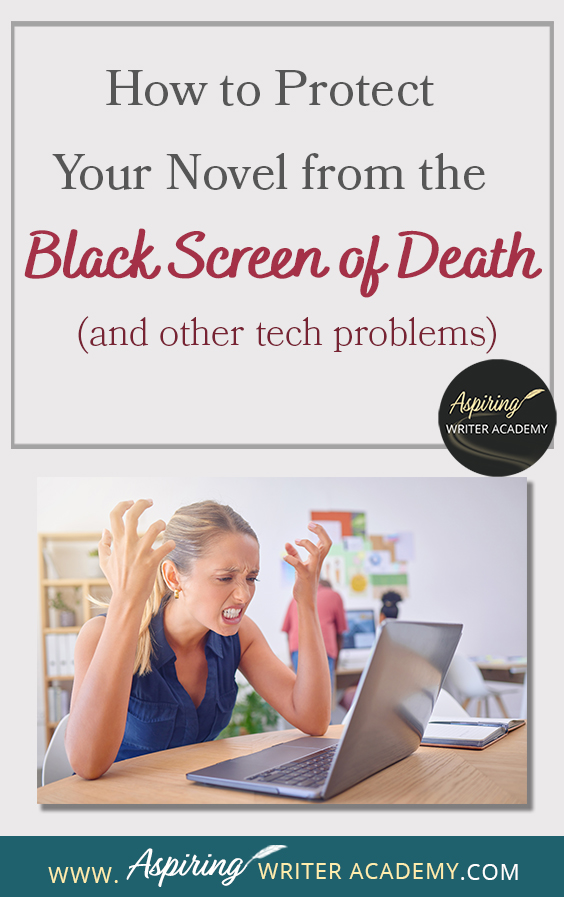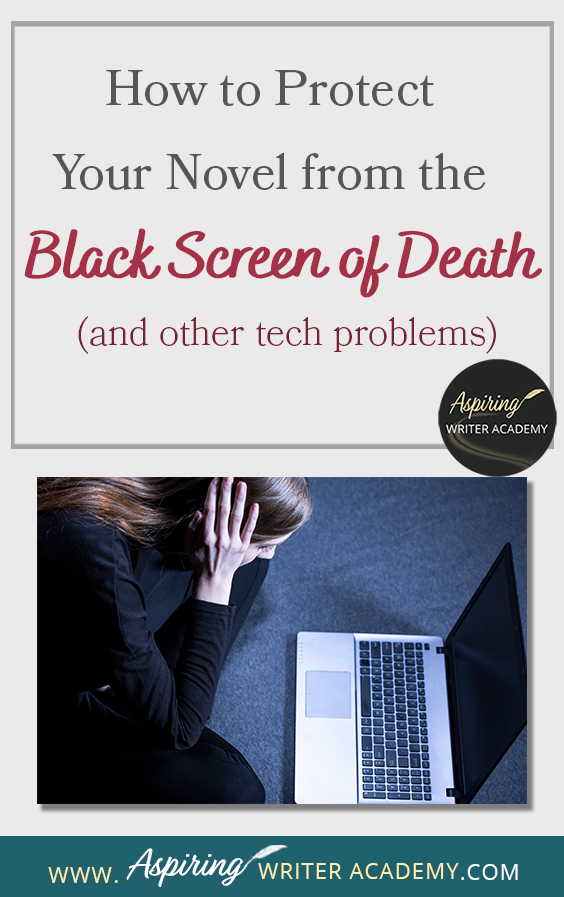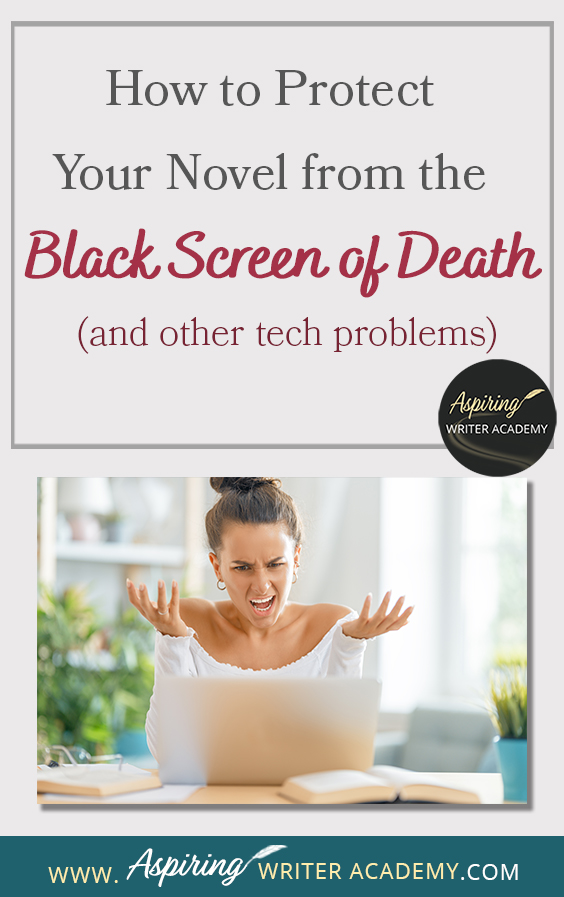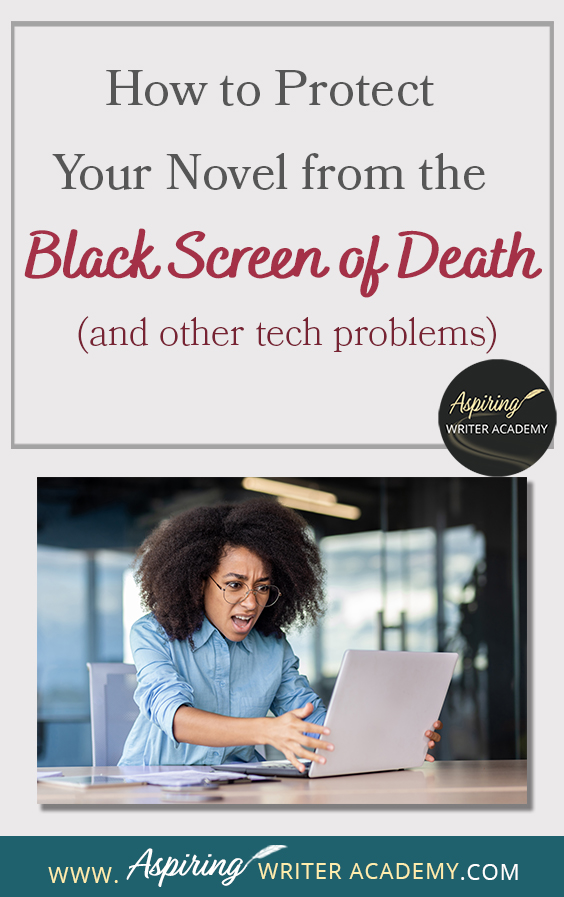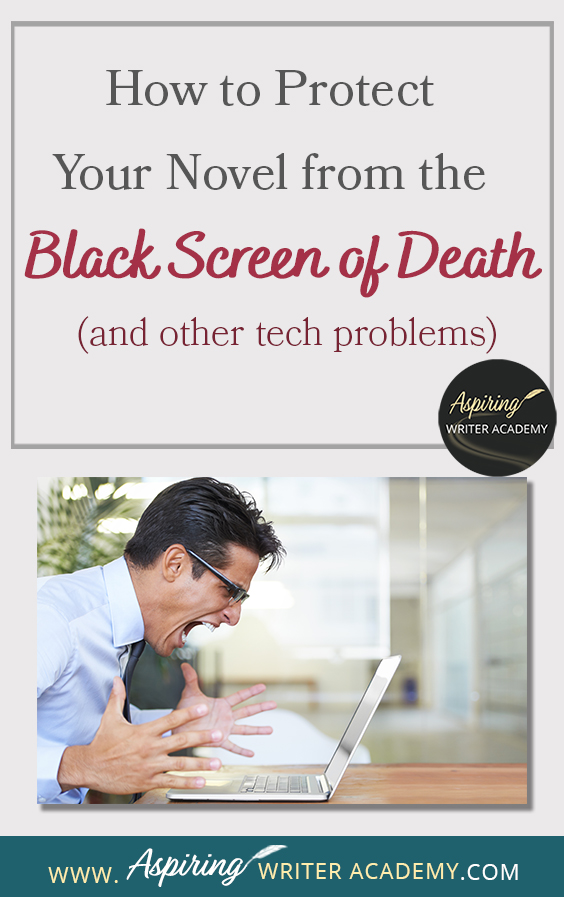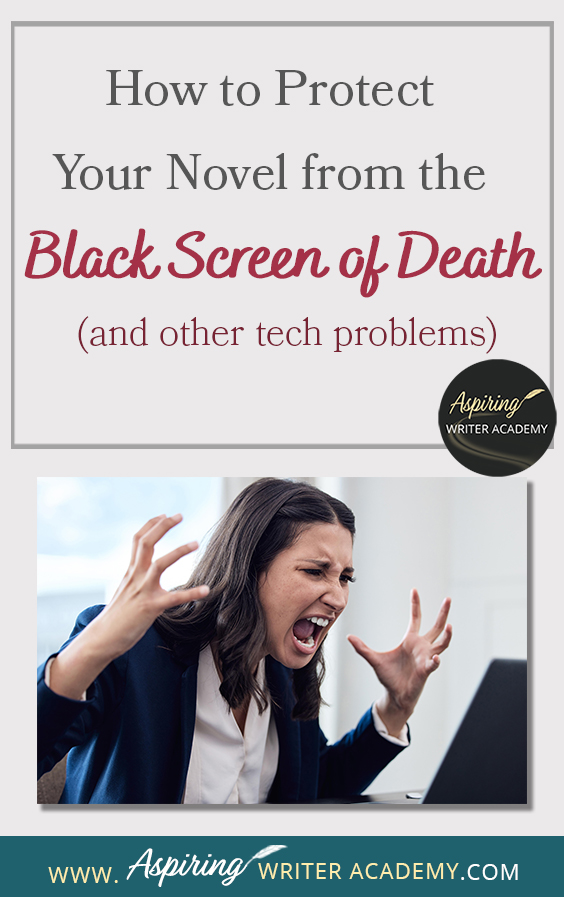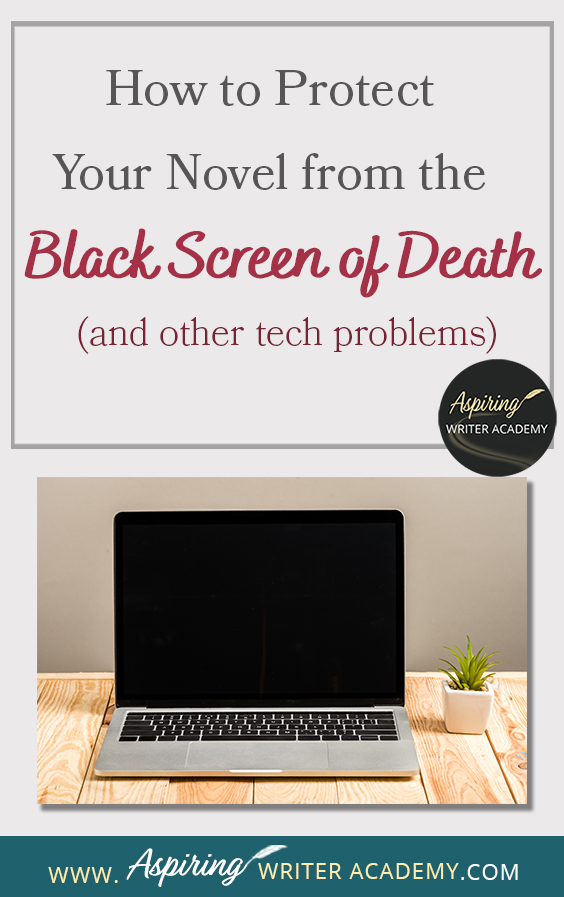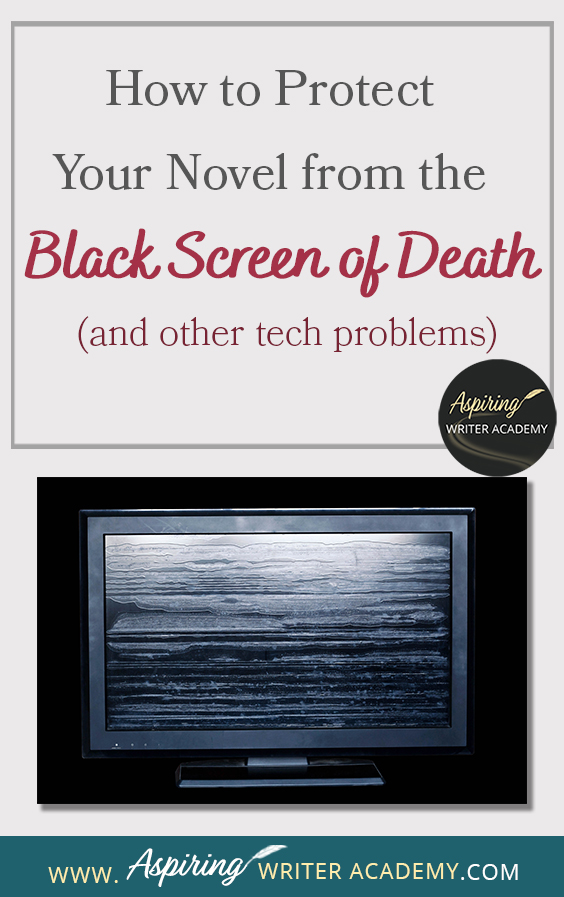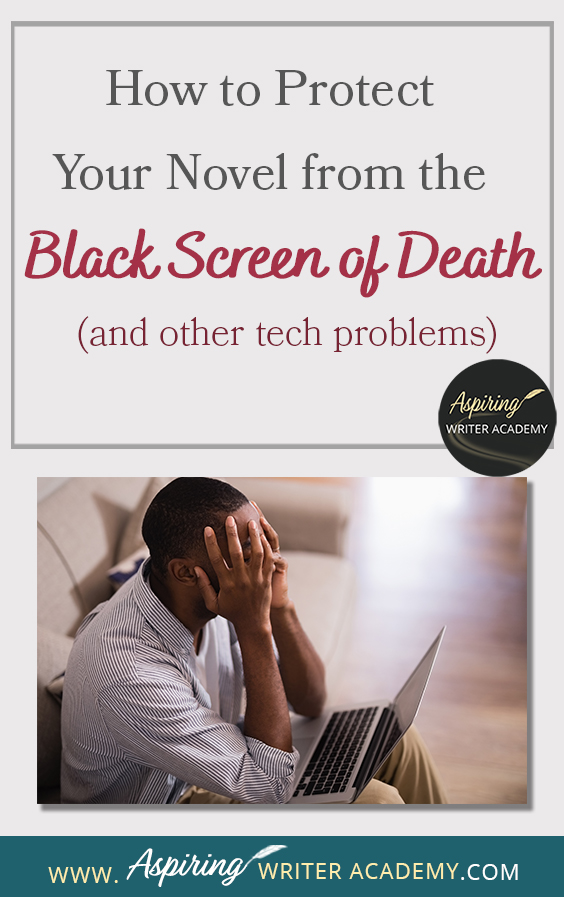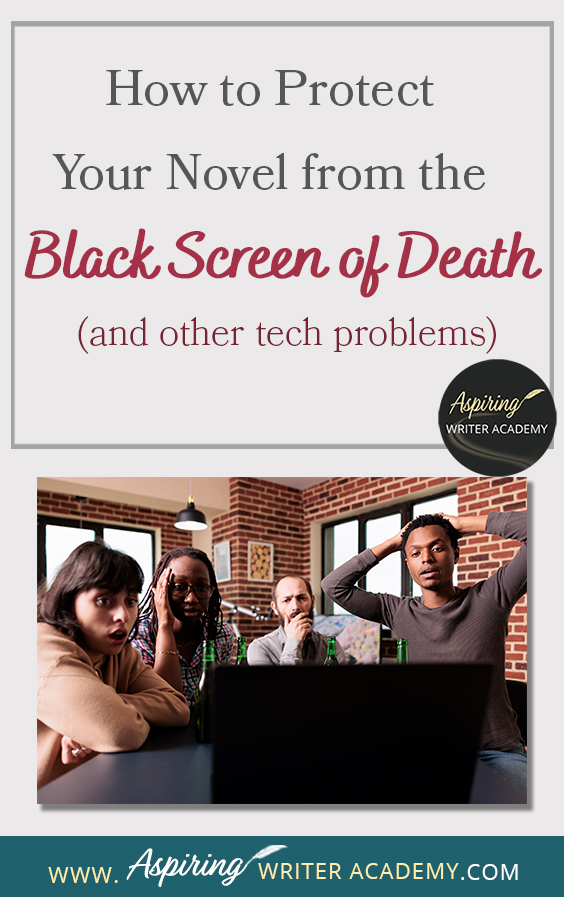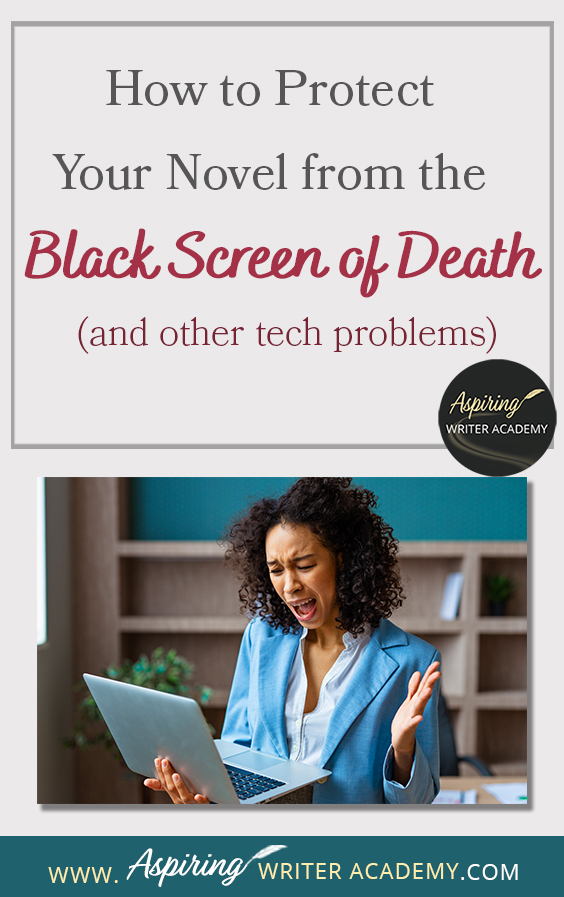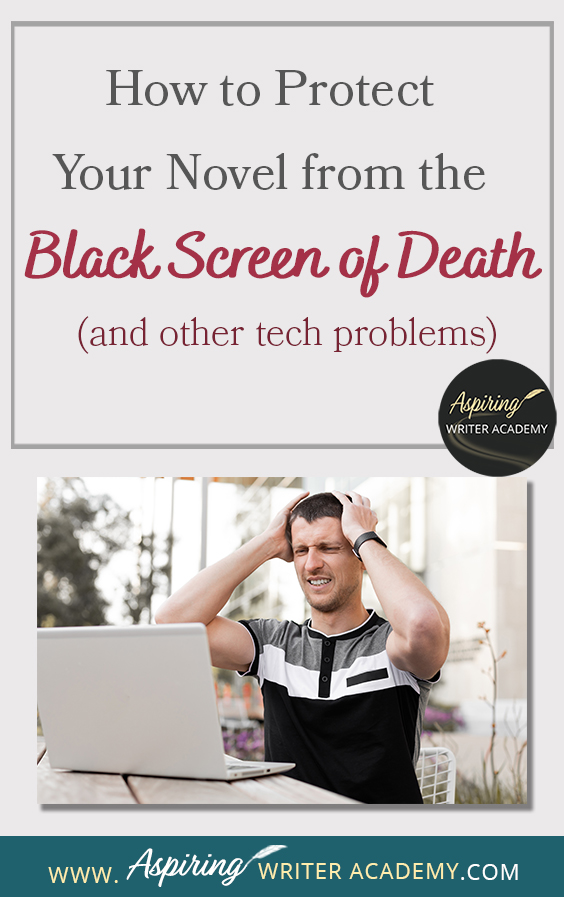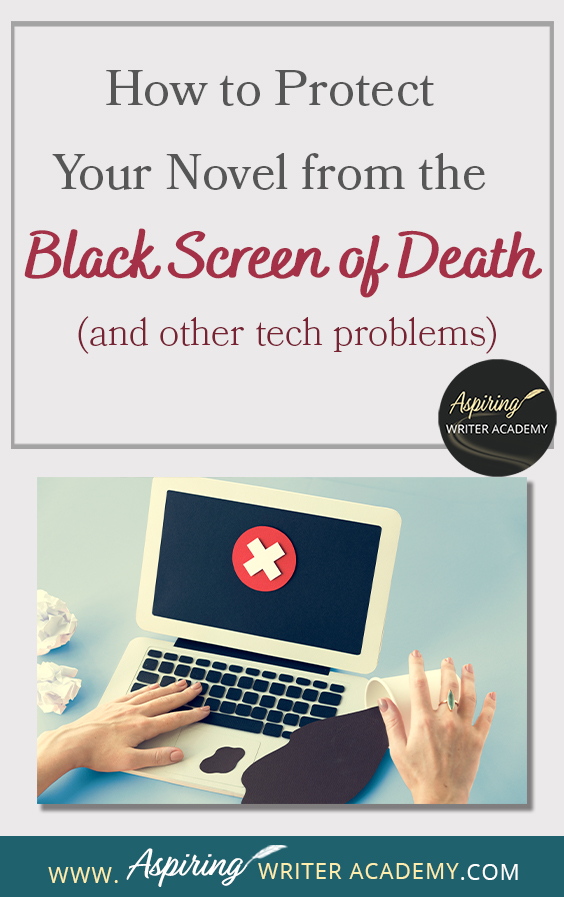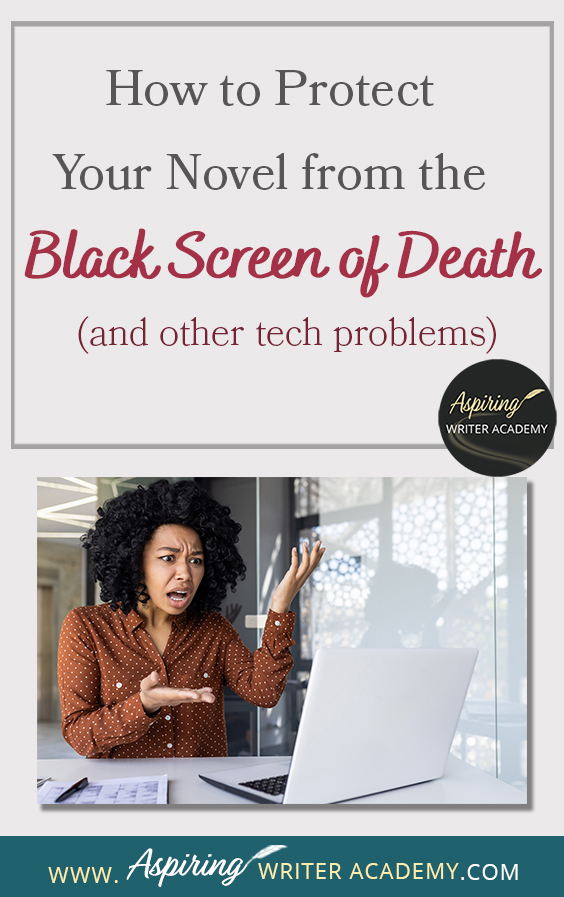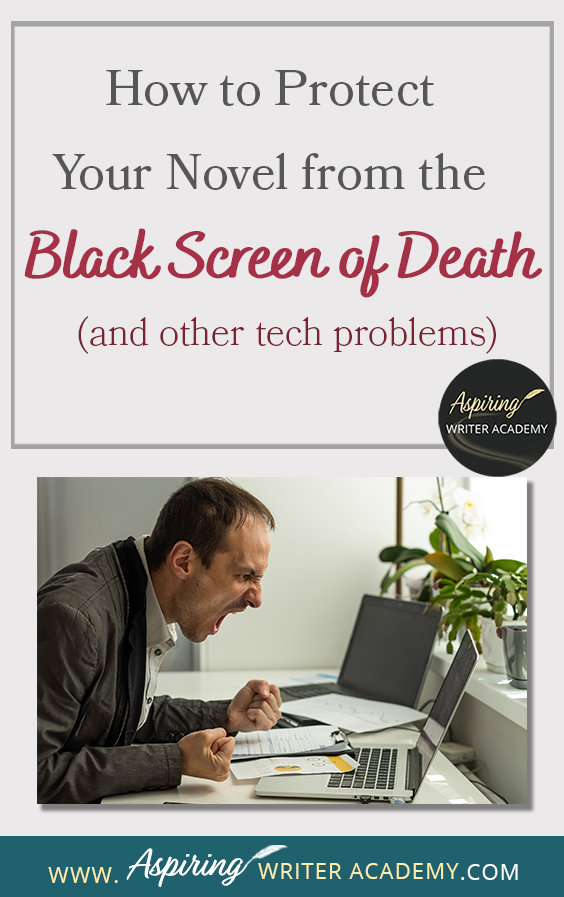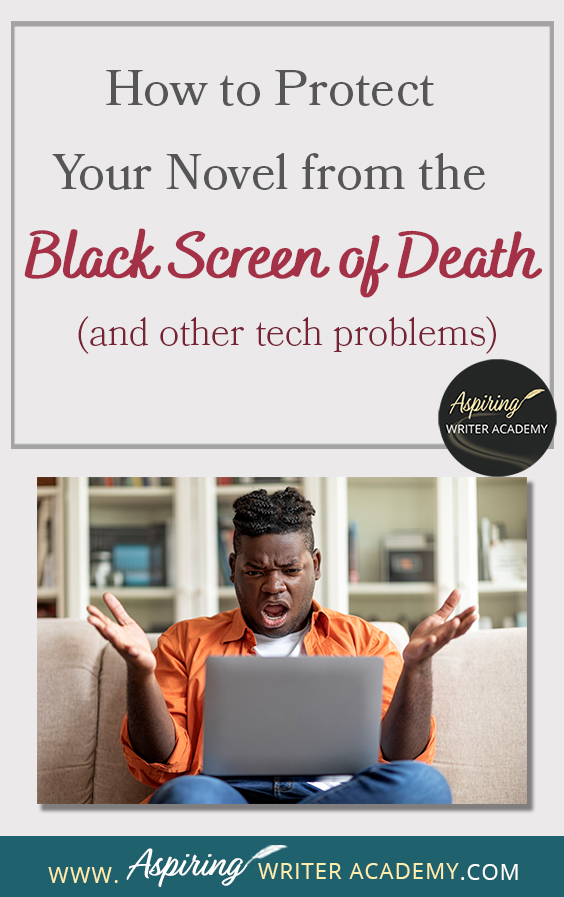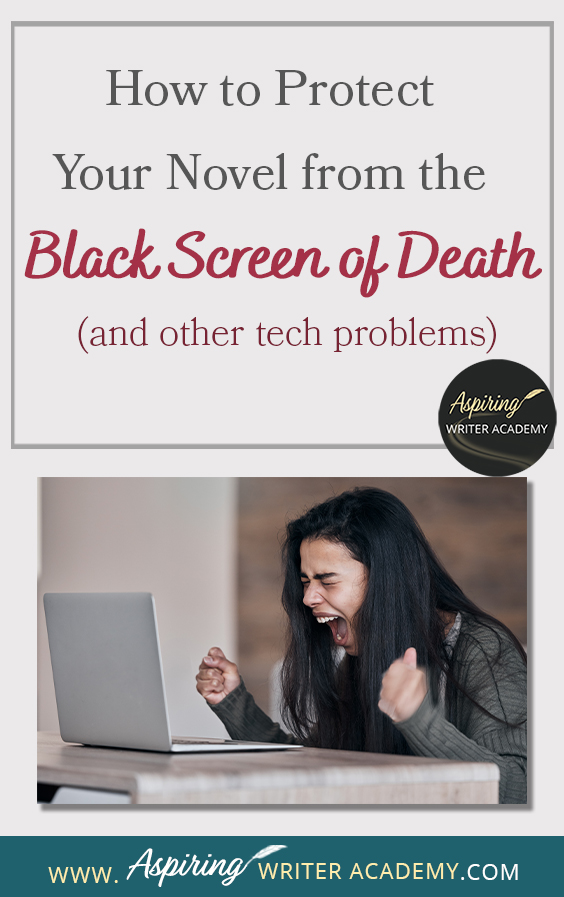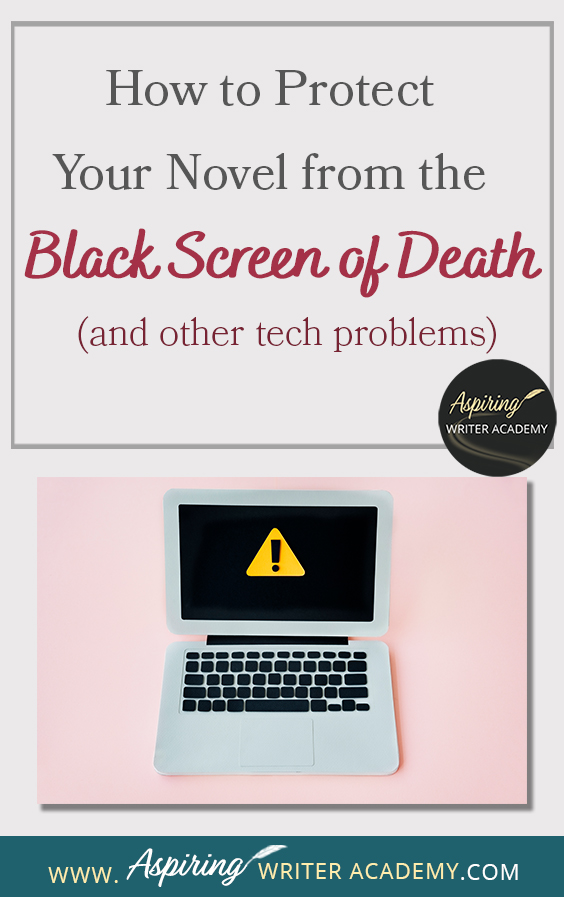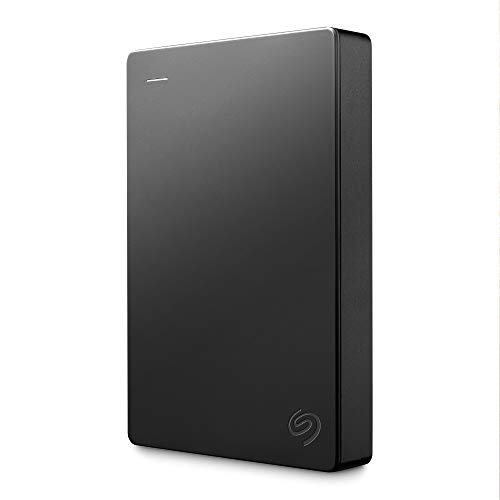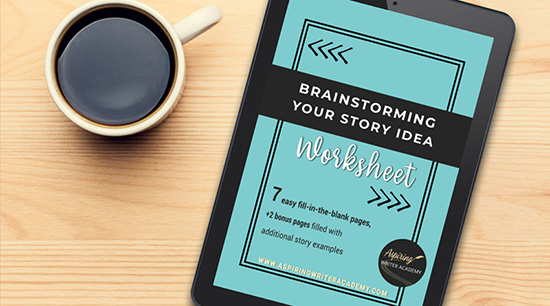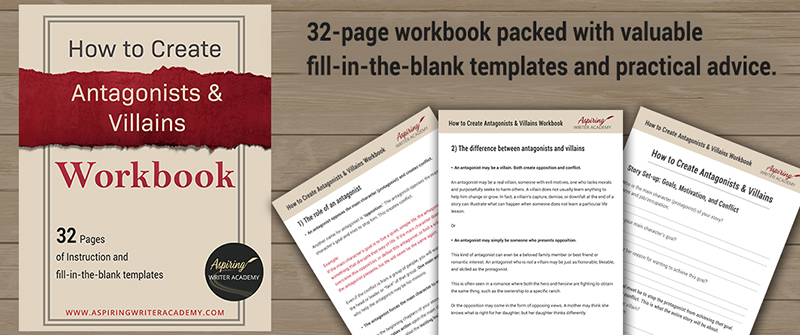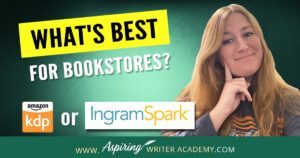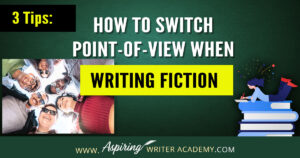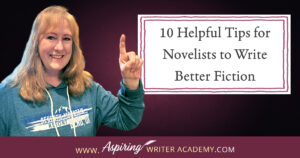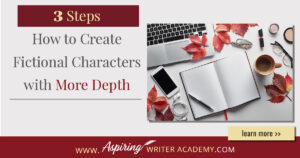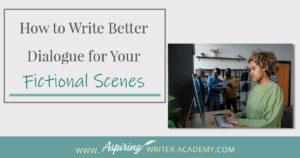How to Protect Your Novel from the Black Screen of Death
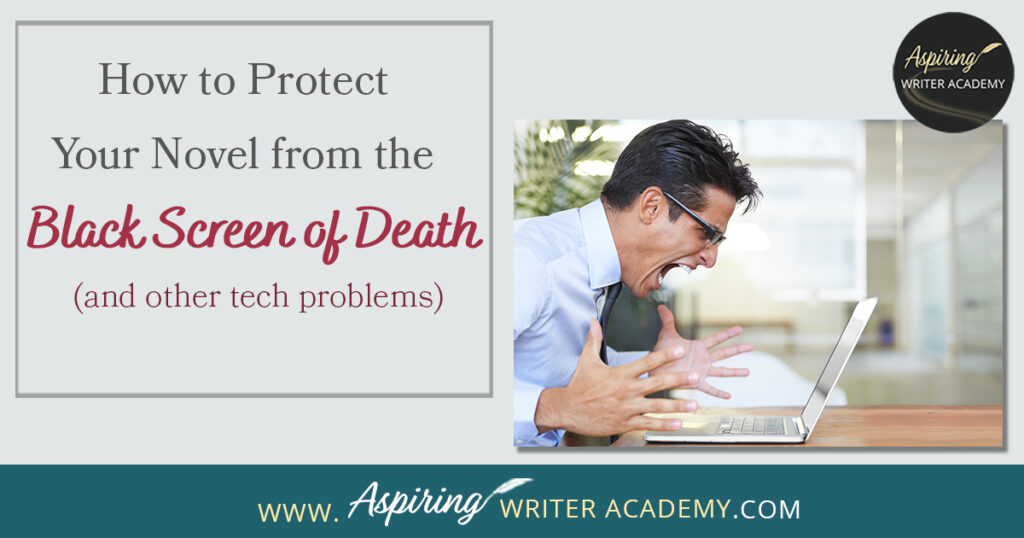
Imagine happily typing your fictional novel when all of the sudden the computer screen goes blank. What just happened? You stare at the screen in disbelief. Where did your story go? It is possible you may have lost hours of hard work, some of which you may not be able to replicate.
In our post, How to Protect Your Novel from the Black Screen of Death (and other tech problems), we offer helpful tips to keep this nightmare scenario from happening to you.
How many of you can relate to the story above?
This was my experience just a few weeks ago. I frantically called my tech-savvy daughter. “Help! Come, quick!”
She assumed I had just pushed a wrong button or did something that could easily be fixed, but after trying to recover the data, she narrowed her gaze and said, “It seems to be an internal hardware issue. You just got ‘The Black Screen of Death!’”

It didn’t sound good. “What does that mean?”
She gave me an ominous look. “It means your laptop is dying. The internal hardware is breaking down and causing problems.”
I’ve had my laptop for three years, and I use it every day. That is about the time I usually need to buy a new computer. I had the hard drive on my previous laptop replaced but it cost a lot of money and so these days, I would just buy a brand new laptop. Not that a new laptop is cheap either! I suppose it depends on where you stand with your finances and if there are any other issues going on with the device.
“What about my story? Did I just lose everything I worked on for the last four hours?”
I was certain that I could not rewrite or even remember all that I had written. The thought of having to even try to do it all again seemed daunting. A huge step backward in my progress on my novel.
Luckily for me, my daughter Googled several videos on how we might bring my laptop back to life, and we did, at least long enough to restore and save my document files.
Huge sigh of relief!

But my daughter warned me that the laptop was still on the fritz, and it wouldn’t be much longer before I needed a new one. Until then, I would need to keep saving and backing up my documents frequently, always aware that at any moment the computer could shut down for good.
Two weeks later, I am sitting here typing this post on that same laptop, which is currently still working even though some very erratic lines and boxes and other weird things have shot across my screen from time to time. This has given me a few more weeks to save up some money for a new one. But sometimes, there is no warning and there is no recovery of files.
Can you relate to this?
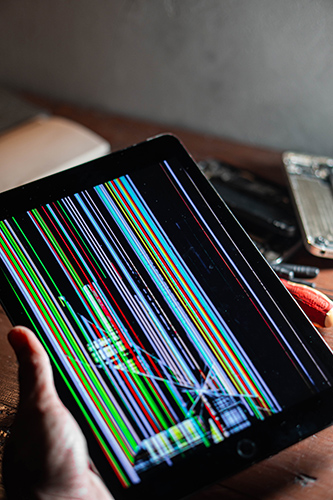
Many of you may be nodding and smiling and know all about that notorious ‘Black Screen of Death.’ Or perhaps you have experienced other technical problems that stole your writing.
How many of you have lost valuable segments while writing your fictional masterpiece that were unrecoverable due to technical difficulties with your computer, hardware, or specialized writing programs?
It hurts! It may even cause a few tears to flow.
To help you avoid this dreaded event, we are going to list a few ways to protect yourself.

How to Protect Your Novel from the Black Screen of Death (and other tech problems):
1. Save Often
When working on the manuscript of your short story or fictional novel, frequently save the document by pushing the ‘save’ or ‘save as’ button on your computer / laptop Word doc or writing program. I would save every hour or two, but if you know that your electronic device is having problems, I would save a lot more—maybe every half hour.
Having to stop and save the document can interrupt your workflow but it only takes a minute to do and beats losing whole scenes and chapters of your story if something were to go wrong.
What if you get so wrapped up in your story that you forget to ‘save?’
Perhaps set an alarm on your cell phone to ring every hour or two, reminding you to ‘save’ your work-in-progress thus far.

2. Save in Different Formats
To protect your novel from ‘The Black Screen of Death’ and other technical malfunctions, it is best to frequently save your documents in different formats, not just one. For who knows if something may happen to that one saved version?
- In addition to saving your document in a file on your computer, also consider saving a copy to ‘Cloud’ online storage such as Microsoft OneDrive, Google Drive, DropBox, etc.
You can also:
- Email a copy of your story to yourself.
- Save a copy of your document on an External Hard Drive
- Save your work on an external Thumb Drive
- Print out your pages each day, giving you a physical copy

3. Email Your Story to Yourself
If you choose to email a copy of your work-in-progress to yourself after each writing session, you may even want to send to two different emails (if you have more than one) for extra protection. But sending your work to one email is usually enough.
Your email is separate from documents saved to your computer so if there is a technical problem or house fire, you can still access your manuscipt from any computer. Your work will not be lost. (This is also true if you save to online cloud storage or any digital storage options.)
After each work session, email yourself a copy of your work thus far, and simply delete the saved email from the day before so you only keep the newest updated version of the document saved and not a hundred of them.
4. Keep Files on an External Hard Drive or Thumb Drive
A fantastic way to protect your fictional novel from technical harm is to keep your manuscript files saved on an External Hard Drive and work on them from there. Personally, I do this with all my manuscripts. I do not have any documents saved on my PC. This way if something happens to my computer, I can just unplug my external hard drive and plug it into a new computer with all of my files intact.
You can also save your files to an external Thumb Drive, which can also be carried from one computer to another and easily transported from place to place.
(In addition to using an external hard drive or thumb drive, I would still recommend emailing your story to yourself from time to time. Perhaps after you finish each chapter.)

5. Print Copies (& Keep in a Fire Safe)
Another option to protect your novel from The Black Screen of Death and other unexpected technical issues that could delete everything you worked on in a single millisecond is to print out a physical copy.
While you might argue that this wastes paper, having a print copy of your latest scene or chapter also allows you to look at the story with new eyes. Believe it or not, the print looks quite different when not reading it on a screen. This is especially helpful when editing. You will catch errors you did not see before. Many critique partners / groups exchange printed copies of their work for this very reason. If it helps, consider that this is part of your small business investment as an author.
For further protection, you may also consider keeping the most updated version of your manuscript in a fireproof safe.
While you may think placing your printed story in a fireproof safe may be extreme, just consider how many wildfires, hurricanes, earthquakes, tornadoes, and floods our world has seen in recent years.
An external hard drive and thumb drive can also be protected if kept in a fireproof safe. (Hopefully.) No matter what method you choose, there is always the chance something may go wrong. However, if you use multiple methods to save your work, the chances you will lose anything will be slim.
For a creative writer, there is nothing worse than losing hours of work—that would be difficult to replace—due to no fault of your own. You need to protect your story!
We hope you have enjoyed How to Protect Your Novel from the Black Screen of Death (and other tech problems) and that you have gained some valuable tips to protect your manuscript so that if you do run into technical issues, you have a back-up copy of your work.
If you have any questions or would like to leave a comment below, we would love to hear from you!
If you like more help developing your story, you may wish to download our Free Brainstorming Your Story Idea Worksheet
Pin on Pinterest
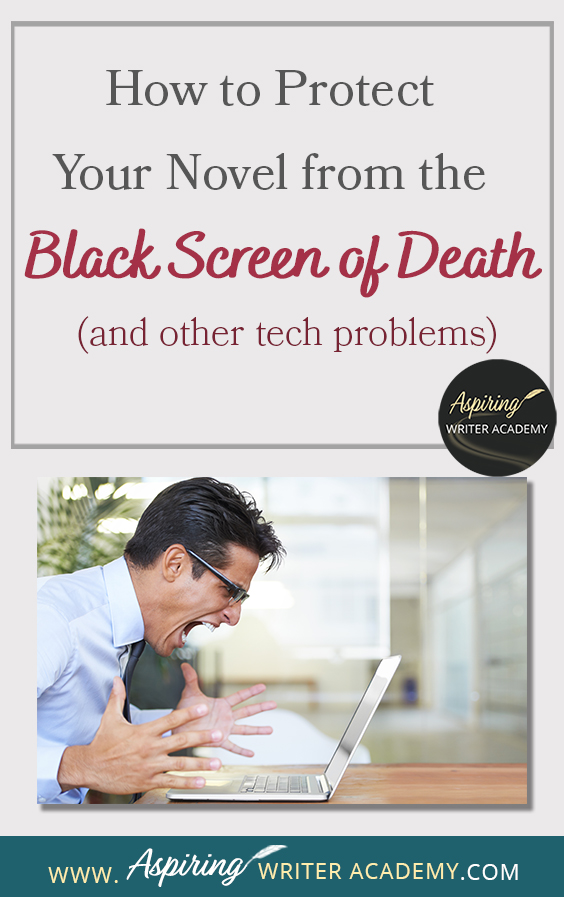
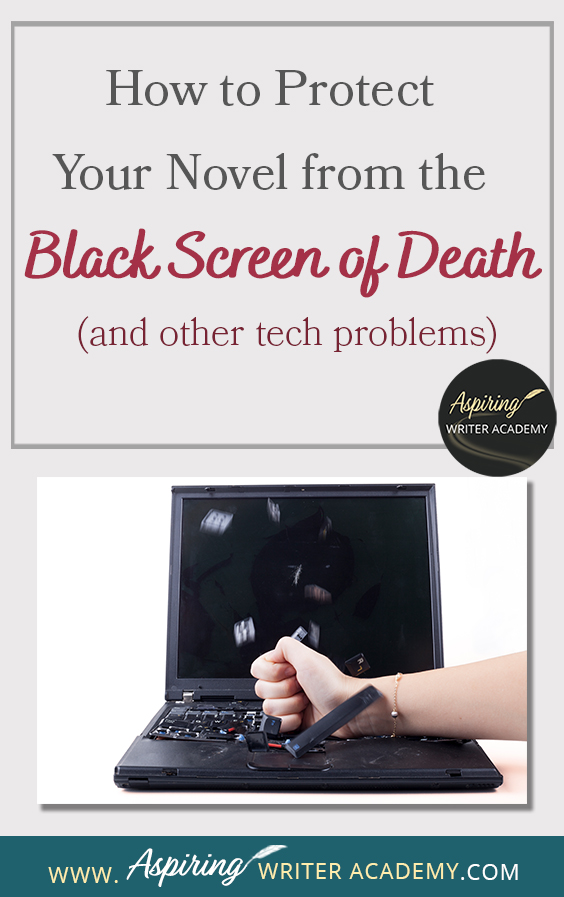
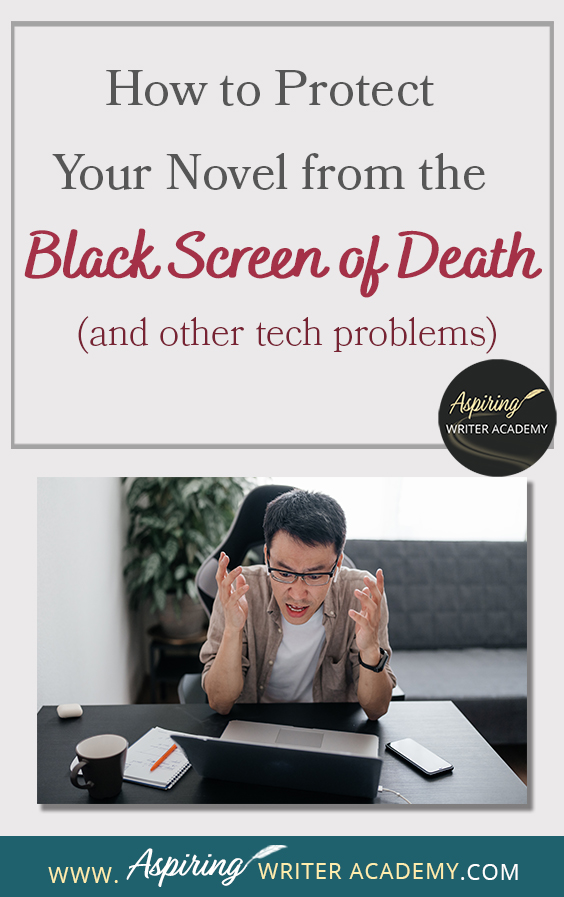
Do you find it difficult to create compelling antagonists and villains for your stories? Do your villains feel cartoonish and unbelievable? Do they lack motivation or a specific game plan? Discover the secrets to crafting villains that will stick with your readers long after they finish your story, with our How to Create Antagonists & Villains Workbook.
This 32-page instructional workbook is packed with valuable fill-in-the-blank templates and practical advice to help you create memorable and effective antagonists and villains. Whether you're a seasoned writer or just starting out, this workbook will take your writing to the next level.
We Believe All Authors Can Aspire to Take Their Writing to the Next Level!
Our Goal for Aspiring Writer Academy is to help people learn how to write quality fiction, teach them to publish and promote their work, and to give them the necessary tools to pursue a writing career.
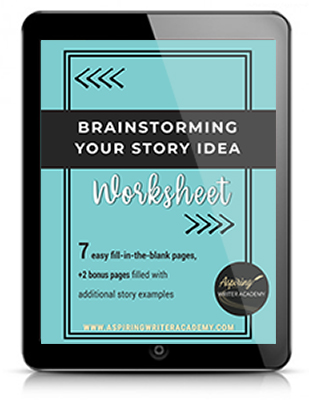
ENTER YOUR EMAIL BELOW
TO GET YOUR FREE
"Brainstorming Your Story Idea Worksheet"
7 easy fill-in-the-blank pages,
+ 2 bonus pages filled with additional story examples.
A valuable tool to develop story plots again and again.
Other Blog Posts You May Like
How to Easily Make a YouTube Banner in Canva for Free
How to Make a YouTube Banner (Adobe Photoshop Channel Art Tutorial with Free Template)
How to Create Bookmarks for GotPrint in Adobe Photoshop
How to Upload and Order Bookmarks on GotPrint
How To Create a YouTube Channel To Promote Your Writing
How To Create A Google Account For Your Author Platform
How to Create and Set-Up a Professional Author Page On Facebook
Top 7 Books to Make You a Super-Productive Writer
How to Find a Writing Group: Tips for New Authors
The Ultimate Guide to Using ChatGPT for Book Title Inspiration
The Money-Making Author Mindset: Strategies for Financial Growth and Success for Writers
An Author Website is Your Ultimate Marketing Tool: Here’s Why
How to Handle Negative Book Reviews
Biggest Self-Publishing Mistakes New Authors Make
What to Include in Your Author Newsletter
Why Authors Need an Email Newsletter
Fiction Writing: Critique Group Etiquette & Warning Signs of a Good Group Gone Bad
What Authors Need to Know About ISBN Numbers Before Self-Publishing
Fiction Writing: How to Get a Literary Agent
How to Spot Publishing Scams & How To Avoid Them

is a multi-published author, speaker, and writing coach. She writes sweet contemporary, inspirational, and historical romance and loves teaching aspiring writers how to write quality fiction. Read her inspiring story of how she published her first book and launched a successful writing career.