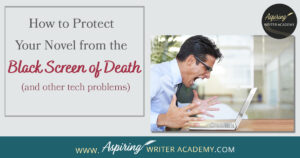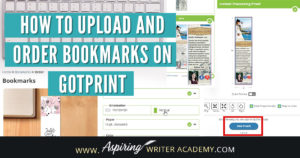Not a tech expert? No worries! This section is designed for writers who want straightforward, no-nonsense advice on making technology work for them. Learn the best ways to back up your work so you never lose a manuscript, optimize your computer for peak writing performance, and troubleshoot common tech issues without frustration. Whether you're struggling with slow software, formatting headaches, or figuring out how to use new tools, this page has easy-to-follow guides to help you master the tech side of writing with confidence.
What’s The Difference Between Amazon KDP And KDP Select? Everything Authors Need to Know
KDP vs. KDP Select—What’s the Difference? 🌟 This detailed guide walks authors through exclusivity rules, marketing tools, and royalty benefits. Make the best choice for your self-publishing career! #AmazonAuthors #KDPTips #IndieWriterCommunity #PublishingTips #BookPromotion
Amazon A+ Content for Authors: What It Is and How to Get Started
Boost your book’s Amazon page with A+ Content! 📈 Learn what A+ Content is, why it’s a game-changer for authors, and how to set it up step-by-step. From custom images to comparison charts, discover ways to make your book stand out and engage readers. Whether you’re a self-published author or working through KDP, this guide has everything you need to get started. #AmazonAPlusContent #KDP #BookMarketing #SelfPublishing
How to Protect Your Novel from the Black Screen of Death
Imagine happily typing your fictional novel when all of the sudden the computer screen goes blank. What just happened? You stare at the screen in disbelief. Where did your story go? It is possible you may have lost hours of hard work, some of which you may not be able to replicate.
In our post, How to Protect Your Novel from the Black Screen of Death (and other tech problems), we offer helpful tips to keep this nightmare scenario from happening to you.
How to Create Bookmarks for GotPrint in Adobe Photoshop
Do you want to create bookmarks for your new upcoming book release and have no idea how to start? Perhaps you do not have enough money to hire a graphic designer and you would like to learn the skills to create your own bookmarks? In our Video How to Create Bookmarks for GotPrint in Adobe…